1. Login to your account.
2. You will be redirected to your member page.
3. Select the "Listing" tab under your profile image. A list of your businesses will be displayed.
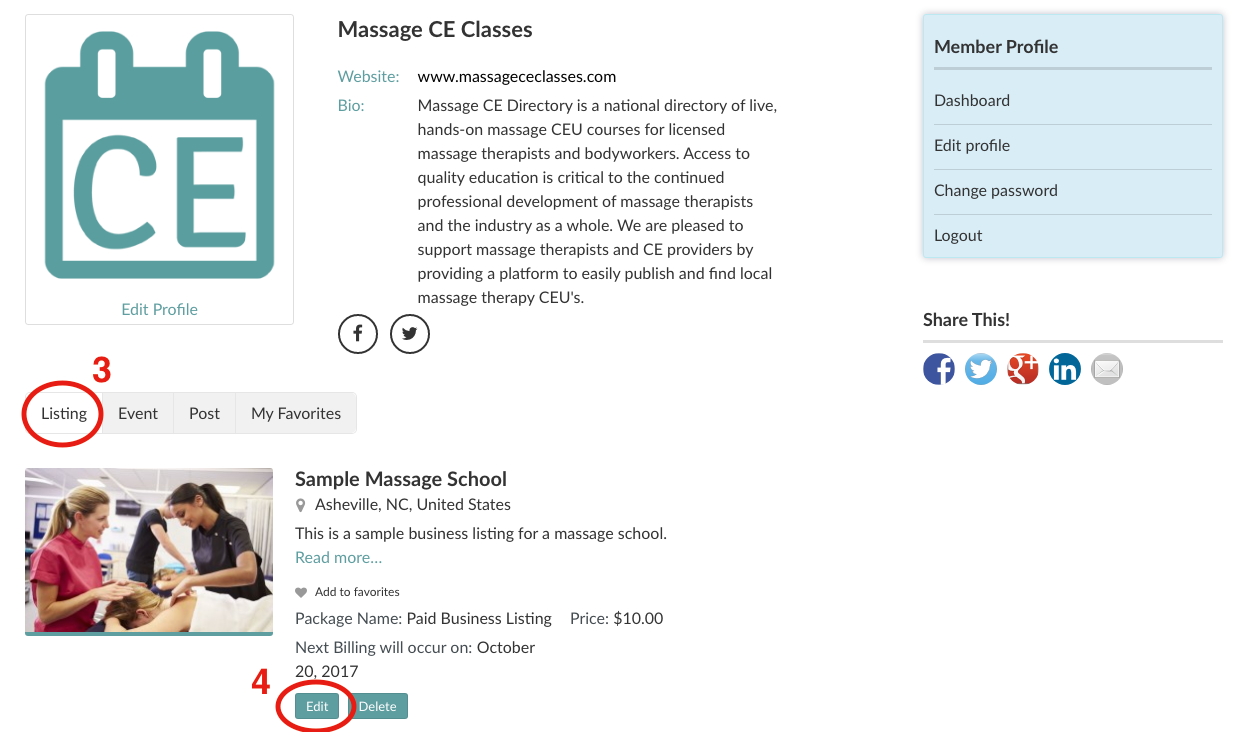
4. Click on the "Edit" button listed below the business listing details you wish to edit. You will be taken to a form with your listing information filled out.
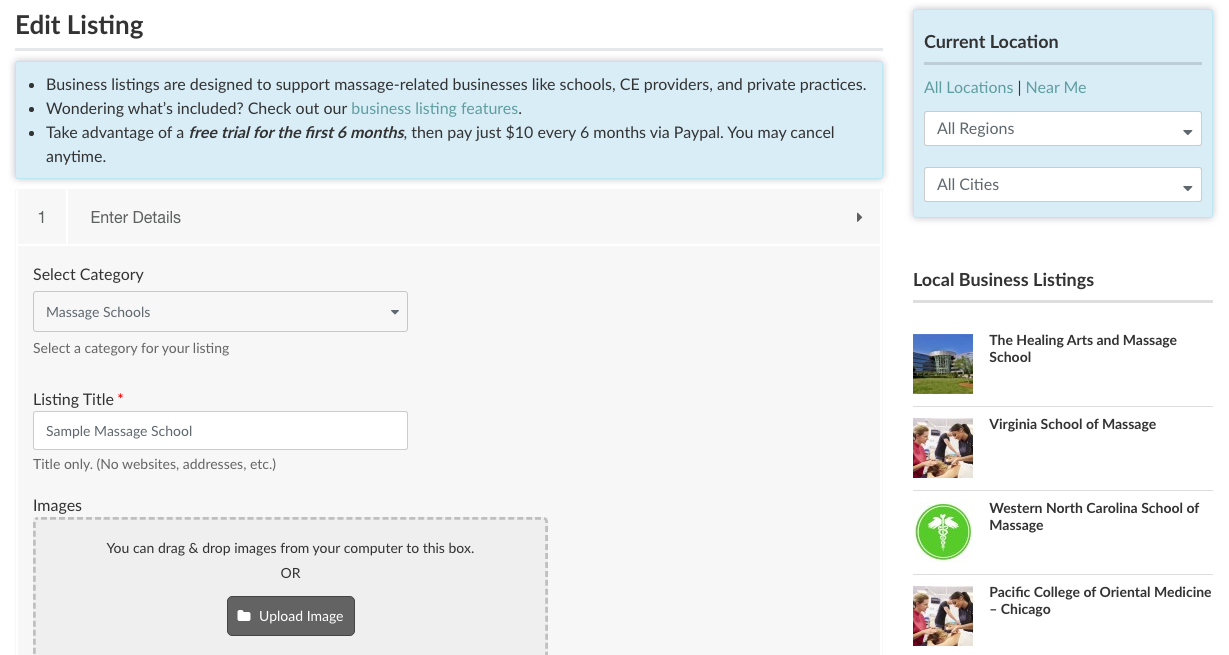
5. Edit the appropriate information and submit the form. Voila!
(*Please note that changes may require review before being published.)
(*Please note that changes may require review before being published.)