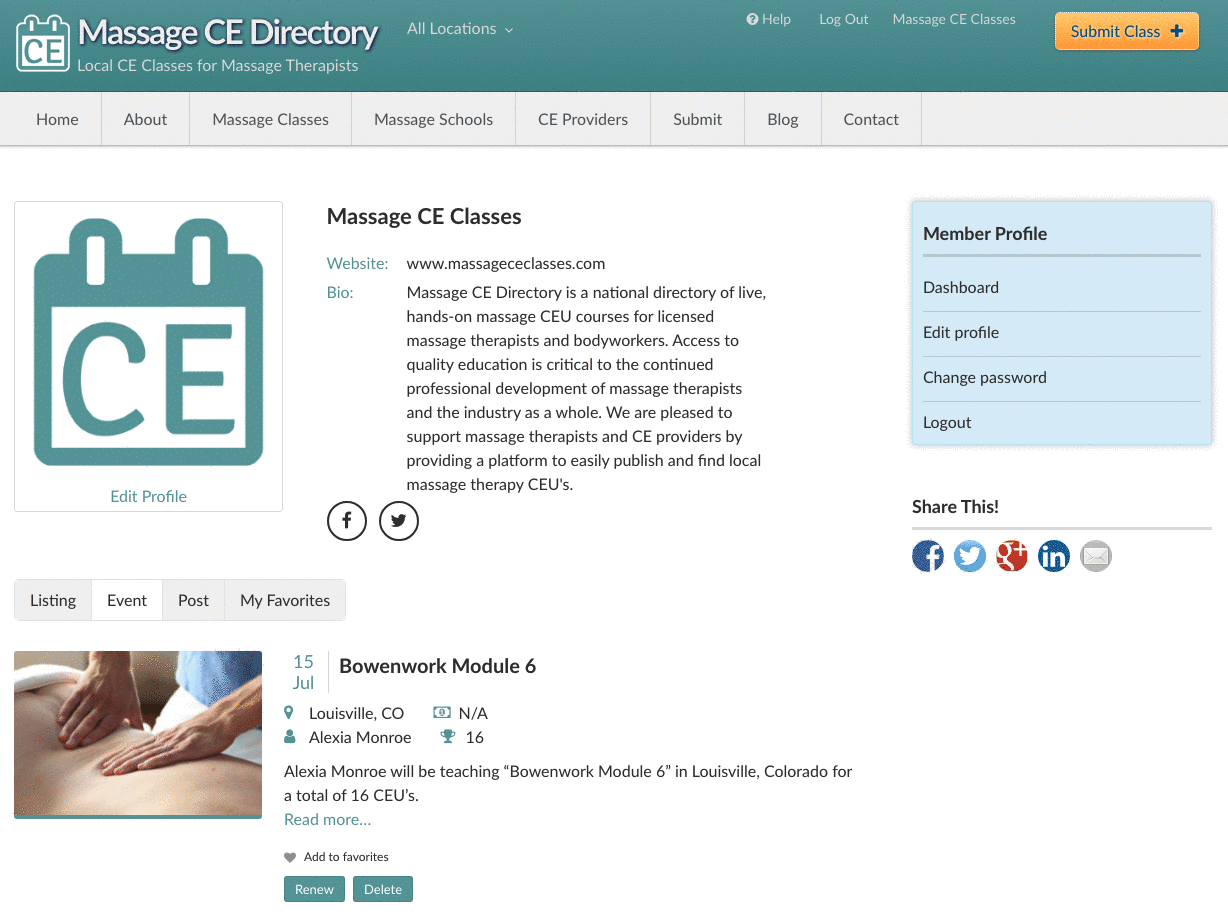As the initial term for your published class listings comes to a close, you will receive a notification about 10 days before your listing actually expires.
Once a class listing has expired, it will be removed from public view on the directory. However, you may renew expired class listings from your member dashboard.
To renew a class listing, go to your dashboard and click the "Renew" button next to the expired class you want to renew. (The option to renew will not be available until AFTER your listing has expired.) You will then be able to select how long you want to renew the class listing for. Select the appropriate package and you will be taken to the submit form with your class details pre-populated. Make any necessary changes and submit the form.
Your updated listing will then be reviewed for final approval before being published. This process is typically completed within 2 business days.
(***Class listings that have been expired for more than 6 months may be deleted without warning.***)