Bulk Submission Ordering
Process
- You must have an MCED account
that your classes can be
assigned to. You may create
one
here.
- Contact
us for a copy of the
template spreadsheet.
- Enter your class details according to the column
notes below.
- Email it to us at help@massagececlasses.com.
- We will send you an
invoice.
- Once payment is received, we
will publish and schedule your
CE classes for social media
distribution. They will also
be included in our monthly CE
newsletter to local massage
therapists.
- You will then have access to edit
your
class listings if
necessary. (Class listings
cannot be edited in
bulk.)
Bulk Submission Template Details
Company
Instructor Name
Instructor Bio
Class Name
Class
Description
Category
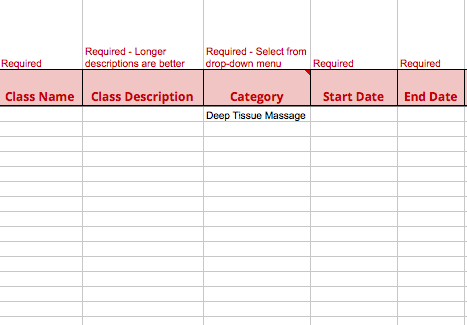
Start/End
Date
&
Time
Please
enter
the
appropriate
start
and
end
dates
and
times
for
your
class.
If
your
class
is a
series,
offered
over a
period
of
weeks
or
months,
we
recommend
listing
the
first
day as
the
start
date
and
the
last
day as
the
end
date.
You
may
clarify
any
scheduling
details
in the
"class
description".
Fee
CEUs
Email
Please
enter
the
best
email
for
prospective
students
to
contact
you
with
questions.
Phone
Website
Registration
URL
Facebook
Profile
URL
Twitter
Profile
URL
Instagram
Profile
URL
Featured
Image
URL
- To use
a
SINGLE
image
for
ALL
of
your
listings, attach it to your
email
when
you
send
the
spreadsheet.
- To customize
your
featured
image
for
EACH
listing,
include
the
filename
of
your
image in the spreadsheet as
shown
below.
Then
attach
the
images
to
the
email
when
you
submit
your
spreadsheet. (***The
filenames
in
the
sheet
MUST
MATCH
the
filenames
of
the
attached
images.)
Featured
Image
Guidelines
- Ideal
image
size
for
the
directory
is
1200x800.
Other
sizes
may
be
submitted
but
may
result
in
cropping
and/or
poor
image
quality.
Unfortunately,
there
is
no
image
size
that
will
look
exactly
the
same
across
all
instances
of
the
website,
email
newsletters,
and
social
media
posts. (Why?)
- File
size
must
not
larger
than
1MB.
- Accepted
file
types
include
JPG
and
PNG
Video
URL
Venue
Name
&
Address
City,
State
Name,
&
State
Abbr
Please
include
the
city,
state
name,
and
two-letter
state
abbreviation
where
your
class
is
taking
place.