(*Please note that the featured image cannot be edited. Changes may require review before being published. Editing the title and/or city may interfere with search engine indexing or social media distribution.)
1. Login to your account.
2. You will be redirected to your member page.
3. Select the "Event" tab under your profile image. A list of your classes will be displayed.
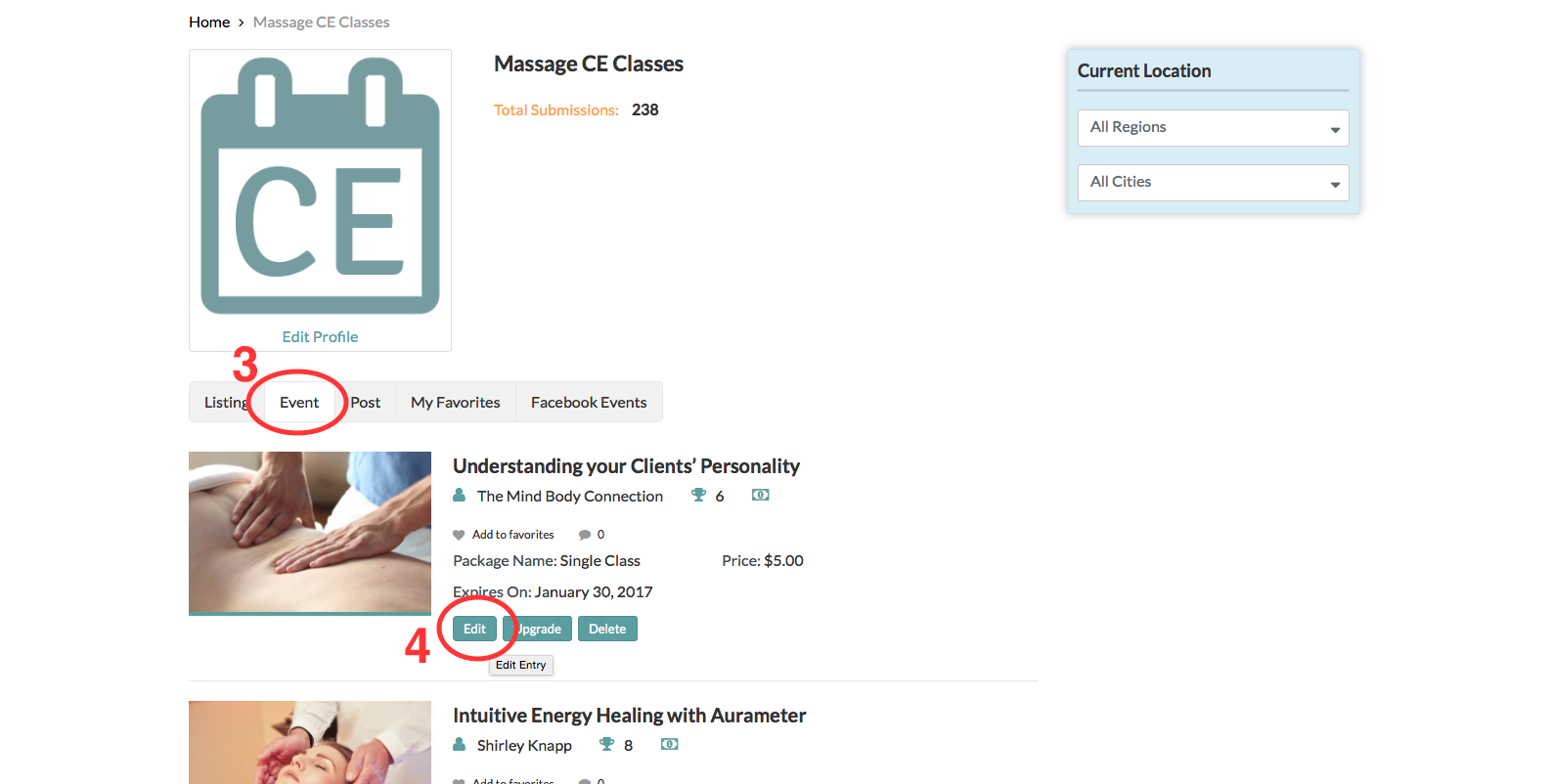
4. Click on the "Edit or Delete" button listed below the class details you wish to change. If editing, you will be taken to a form with your class information filled out.
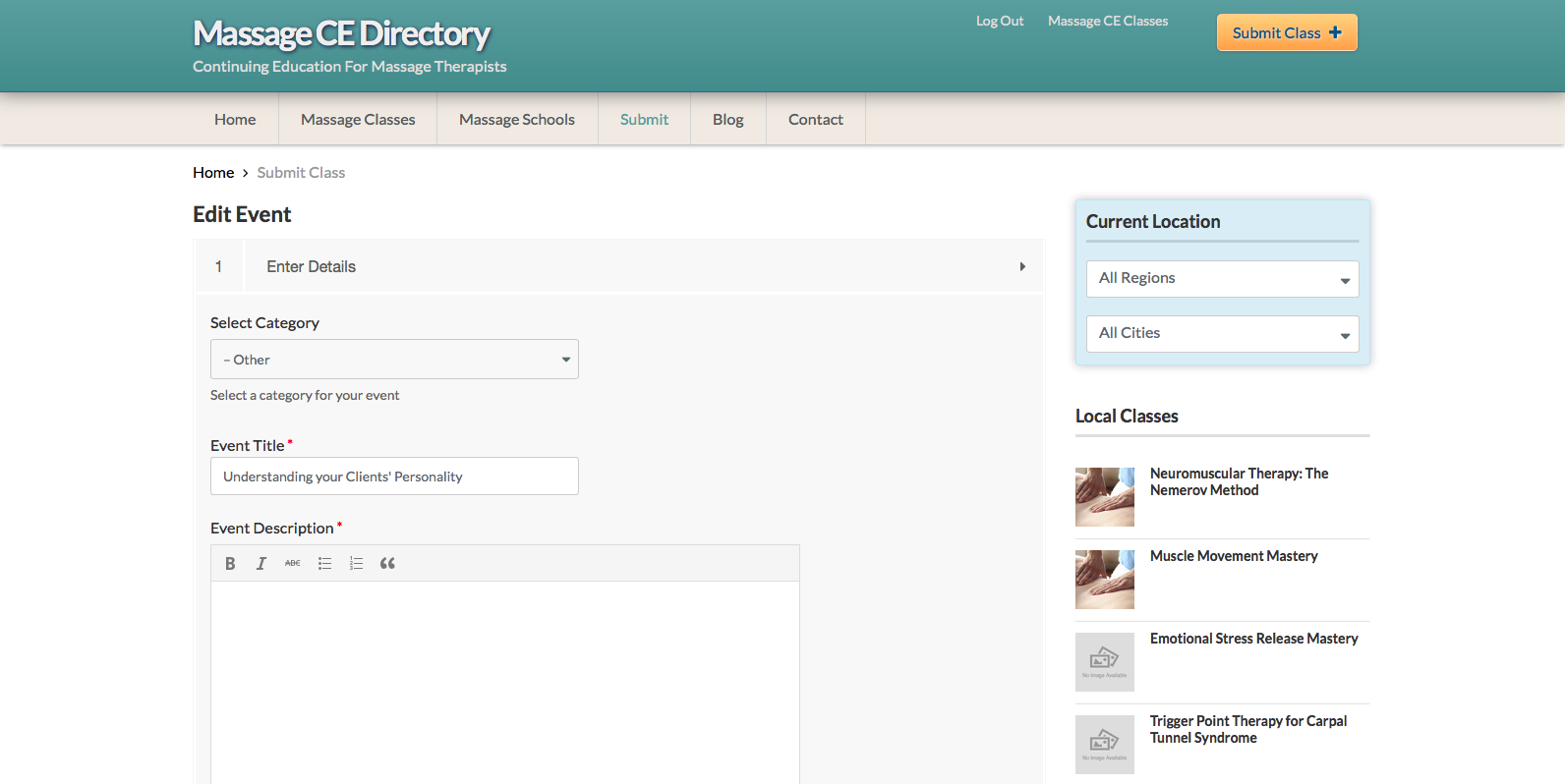
5. Edit the appropriate information and submit the form. Voila!